I was delighted when Steam offered Kerbal Space Program (KSP) for only to be disappointed when it lagged so badly it was impossible to play. Fortunately, there is a way to improve the game's performance without having to invest in a gaming PC or laptop. And it's as simple as changing some settings in Kerbal's local files.
First, if you somehow stumbled on this post and have no idea what Kerbal Space Program is, here's a brief explanation.
What Is Kerbal Space Program?
Kerbal Space Program is a space flight simulation game for Windows, macOS, Linux, PlayStation 4, and Xbox One systems. Players direct a nascent space program, staffed and crewed by Kerbals, cute green humanoid aliens. The game features a realistic orbital physics engine, allowing realistic orbital maneuvers.
How to Reduce Lag in Kerbal Space Program
Follow these simple instructions if you're ready to eliminate annoying latency and finally lift off from Planet Kerbin. First, you need to access the local files for the game. To access local files in Steam on Windows, follow these steps:
Follow these simple instructions if you're ready to eliminate annoying latency and finally lift off from Planet Kerbin. First, you need to access the local files for the game. To access local files in Steam on Windows, follow these steps:
- Go to your Steam library
- Click on Kerbal Space Program in the left side menu
- On the right side of the screen, click the gear icon, then choose Properties
- In Properties, go to Local Files, then Browse. This will open up the Windows folder with all of your Kerbal Space Program local files
 |
| Click the gear icon in Kerbal Space Program to access Properties |
 |
| In Properties, choose Local Files then Browse to access the Kerbal Space Program folder |
If you aren't using Steam on Windows, you will have to find the location of your Kerbal Space Program local files.
Once you have found the correct folder, follow the steps in the video below. Unfortunately, there isn't any spoken audio in this video. All of the instructions are typed out. Still, they are easy enough to follow. Once you have made the changes, Kerbal Space Program should run more smoothly. Thanks to these changes, I can run the game without lagging issues. If you don't have a good PC/laptop, I hope these changes help you eliminate latency and head for the stars.


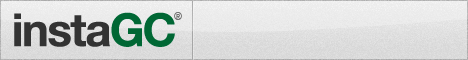







0 comments:
Post a Comment