In 2019, Scribd partnered with The Harris Poll to survey Americans on the benefits of reading. These are some results:
- 35% wished they could devote more time to reading while 22% said, "it's easier to do other things."
- 81% don't read as much as they would like due to time constraints
- 70% believed reading more could have a positive impact on their career
- 73% thought society would be better off if people read more non-fiction
- 69% said reading made them feel accomplished
If you are a Scribd member, you can read the report at Reading Makes You Feel Relaxed, Informed & Happier.
When I have talked to people about why they don't read more, lack of time is a significant factor. However, another reason is an inability to focus. Many people don't read because they can't concentrate long enough. And this used to be a problem for me. I often started books and didn't finish them because it was so hard to pay attention. Audiobooks were a big improvement, but even with those, sometimes my mind wandered, and I had to go back and find out where I was before I lost focus.
Then I figured out a method to improve my focus, and now I read far more books than I used to. And I get far more from them because I have better retention. I have completed books that I would have given up on in the past because this method helps me stick with complicated, difficult-to-follow plots. It may also benefit middle and high school students who struggle to get through assigned books in school. And this method is easy to implement. All you have to do is listen to the audiobook version while you read the ebook or paperback version. Before you click away muttering that you can't afford to buy multiple versions of a book, I will explain how you can do this for free or cheaply. Of course, not every book has an audio version, but for those that do, here are some free or affordable ways to get them.
Read and Listen for Free
You may be able to get both the audio and ebook versions of books through apps offered by your public library. Libby is an app used by thousands of libraries. Borrowers can read ebooks either in the Libby or Amazon's Kindle app. You can borrow both versions of books you want to read, open the audiobook in Libby and the ebook on Kindle. I listen at 1.5x speed because narrators read very slowly. Unfortunately, you may have to put books on hold if they are very popular. Sometimes the audiobook becomes available before the ebook or vice versa. I choose the deliver later option if only one version is available until both are offered simultaneously. If you check Holds in Libby, you will get an estimate of when each book will be available.
Hoopla is another free library app that I use. Unlike Libby, it doesn't have the option to read in Kindle, so I have it installed on my phone and tablet. I open the ebook on my tablet and listen to the audiobook on my phone.
You can also borrow hardcovers and paperbacks from a public library or buy them on sale. You can then read along with audiobooks borrowed through Libby, Hoopla, or other apps offered through your library.
How to Save on Audiobooks and Ebooks
I wrote an article about using No-Rush credits to get free or reduced-priced books on Amazon. I save my credits, which allows me to get books for free, and if there is an audio version offered, I add Audible narration at a significantly reduced price. When I open the ebook in the Kindle app, I am given the option to download the Audible version. When I click play, the words of the ebook are highlighted in sync with the audio narration.
I also subscribe to Scribd.com, which offers both audiobooks and ebooks. For $9.99 a month, I have access to thousands of books. Many have both the ebook and audiobook available. Like with Hoopla, I use my phone to listen and my tablet to read. Some books are only available as ebooks or audiobooks. In that case, I use the Scribd version in conjunction with another app. For example, if Scribd offers the ebook version while Libby offers the audiobook version, I use both. Because they are available on separate apps, I don't need two devices.
Audiobooks are far more expensive than ebooks and physical books, but there are some ways to stock up and save:
- Ask for an Audible Gift Membership for occasions like your birthday, Mothers/Fathers Day, or holidays like Christmas, Eid, or Hannukkah. With Audible, you get one credit each month which you can use to purchase a book. A membership also makes you eligible for any sales Audible has. I recently bought several books when Audible had sales of up to 85% off on audiobooks. Hold onto any membership gift cards you receive until Audible holds a sale. Pay attention to the Audible subreddit on Reddit to discover when deals are happening.
- Audible Plus offers a catalog of thousands of audiobooks. It is included with Audible, which costs $14.95 a month, or you can subscribe to Audible Plus only for $7.95. Audible Plus membership doesn't offer access to sales.
- Audiobooks on sale at Chirpbooks.com can cost as little as $3 to $4. I regularly check their Featured Deals section, which lists books on sale for up to 95% off. They usually have deals on hundreds of books.
- Kobobooks.com has a service similar to Audible that costs $9.99 a month for one credit. It also provides access to Kobo Originals
Word of Warning
Some people who use this method feel like they become dependent on it. They get so used to reading and listening together, they have a hard time reading without audio or listening without print. This hasn't been a problem for me, but it's something to be aware of before using this strategy.


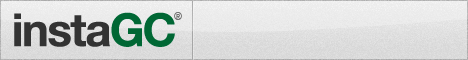







0 comments:
Post a Comment